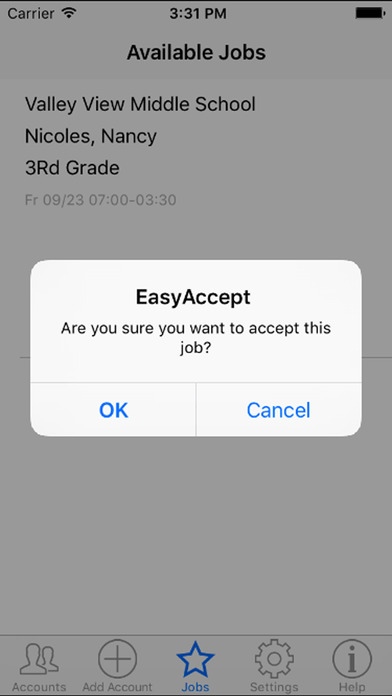SubAssistant - sub job alerts 1.07
Free Version
Publisher Description
Get notifications of available jobs anytime, anywhere, and easily accept the job directly from the notification! SubAssistant monitors your Absence Management (formerly Aesop) or SmartFindExpress account for jobs. When a job is available, SubAssistant automatically sends a text message, email, or push notifications with the job's details and a direct link to accept the job to you, wherever you are! Supports Frontline Absence Management (formerly Aesop) and SmartFindExpress Subs working for Kelly Educational Staffing, Parallel Education, Source4Teachers and other agencies can use SubAssistant, too! 24/7/365 checking of all your accounts EasyAccept from SubAssistant provides a direct link that allows you to accept the job with one-click from the notification No battery drain Your private information is encrypted and secure Don t just take our word for it! Take a look at some of the comments shared with us by substitutes just like you! "I tried this with the free trial and loved it! I didn't realize how many jobs I was missing out on." - Trisha from Pennsylvania "Love the personal customer support!" - Daryl from Kansas "I didn't really think that the SubAssistant would help me much but I was totally wrong! Because of SubAssistant this part-time job became a full-time job." - Valerie from Florida ==== SubAssistant is a substitute alert app approved by CRS Advanced Technology, the makers of SubFinder.
Requires iOS 7.0 or later. Compatible with iPhone, iPad, and iPod touch.
About SubAssistant - sub job alerts
SubAssistant - sub job alerts is a free app for iOS published in the System Maintenance list of apps, part of System Utilities.
The company that develops SubAssistant - sub job alerts is DOUBLE BLACK SOFTWARE. The latest version released by its developer is 1.07.
To install SubAssistant - sub job alerts on your iOS device, just click the green Continue To App button above to start the installation process. The app is listed on our website since 2014-01-04 and was downloaded 29 times. We have already checked if the download link is safe, however for your own protection we recommend that you scan the downloaded app with your antivirus. Your antivirus may detect the SubAssistant - sub job alerts as malware if the download link is broken.
How to install SubAssistant - sub job alerts on your iOS device:
- Click on the Continue To App button on our website. This will redirect you to the App Store.
- Once the SubAssistant - sub job alerts is shown in the iTunes listing of your iOS device, you can start its download and installation. Tap on the GET button to the right of the app to start downloading it.
- If you are not logged-in the iOS appstore app, you'll be prompted for your your Apple ID and/or password.
- After SubAssistant - sub job alerts is downloaded, you'll see an INSTALL button to the right. Tap on it to start the actual installation of the iOS app.
- Once installation is finished you can tap on the OPEN button to start it. Its icon will also be added to your device home screen.